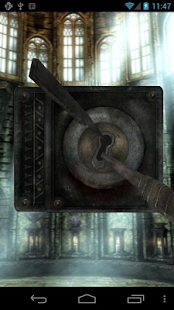The Lockpicking Screen 2.10
Free Version
Publisher Description
Lock-Picking Screen, inspired by the mega hit RPG The Elder Scrolls V: Skyrim. This app replaces your default lockscreen, with a fully interactive Lock featured in Skyrim. You must use your lockpicking skills to pick the lock open to use and unlock your phone.
This app is overrides your current lock-screen. To disable Lock-Picking Screen and use your original default unlock settings, open the application and toggle the disabled option.
Note: This app is not as secure as using the pin or pattern lockscreens. An intruder or theif can unlock and use your phone with Lock-Picking Screen (Given that they are skilled enough). This app is merely meant to be for entertainment.
New support community: https://plus.google.com/communities/107766841044869680436
About The Lockpicking Screen
The Lockpicking Screen is a free app for Android published in the Themes & Wallpaper list of apps, part of Desktop.
The company that develops The Lockpicking Screen is SPB Research. The latest version released by its developer is 2.10.
To install The Lockpicking Screen on your Android device, just click the green Continue To App button above to start the installation process. The app is listed on our website since 2014-02-02 and was downloaded 21 times. We have already checked if the download link is safe, however for your own protection we recommend that you scan the downloaded app with your antivirus. Your antivirus may detect the The Lockpicking Screen as malware as malware if the download link to spbr.Lockscreen is broken.
How to install The Lockpicking Screen on your Android device:
- Click on the Continue To App button on our website. This will redirect you to Google Play.
- Once the The Lockpicking Screen is shown in the Google Play listing of your Android device, you can start its download and installation. Tap on the Install button located below the search bar and to the right of the app icon.
- A pop-up window with the permissions required by The Lockpicking Screen will be shown. Click on Accept to continue the process.
- The Lockpicking Screen will be downloaded onto your device, displaying a progress. Once the download completes, the installation will start and you'll get a notification after the installation is finished.